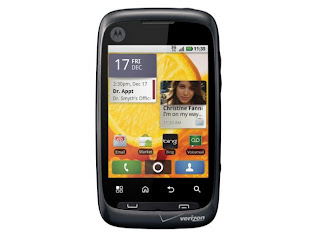We recommend to set a program to always run with administrative privilegies.
On slow pc software can be started with some delay.
New for LGTOOL direct services:
LG MS770, VS840, AS840 - All Worlds first!
- Read/Write MEID,ESN
- Read/Write IMSI(MCC,MNC,MIN2,MIN1)
- Read/Write Phone number(MDN)
- Read/Write Home SID/NID
- Read/Write SSD_A, SSD_B, AKEY, OTKSL
- Read/Write SPC
- Read/Write PRL
- Read/Write eri
- Dump/Flash NVM
- File explorer
- Flash Firmware
- Factory reset
LG LG380, LG830
- Read/Write MEID,ESN
- Read/Write IMSI(MCC,MNC,MIN2,MIN1)
- Read/Write Phone number(MDN)
- Read/Write Home SID/NID
- Read/Write SSD_A, SSD_B, AKEY, OTKSL
- Read/Write SPC
- Read/Write PRL
- Read/Write eri
- Dump/Flash NVM
- File explorer
New for LGTOOL remote services:
LG A447, L03B, AN272PP, UN272PP - All Worlds first!
- calculate unlock codes
New for SGTOOL direct services:
Samsung C6712
- Direct Unlock
- Code Reading
Samsung E1050, E1080, E1153, E1155, E1180, E1190, E1195, E1200M, E1200T, E1207T
- Direct Unlock
- Code Reading in TAT Mode
Samsung I317, I667, I747M, I757M, I847, I957R
- Direct Unlock
- Read-Write NVM (no root required)
Samsung I9305, N7105
- Direct Unlock
- NVM Repair
- BaseBand Repair (No Root)
Samsung I8190
- Direct Unlock
- Imei Repair (Need special firmware!)
Samsung S6010
- Direct Unlock
- Imei Repair (Need Root)
Samsung S6012
- Direct Unlock
- Imei Repair
- Imei2 Repair (Need Root)
Samsung N8005
- Direct Unlock
- Imei Repair
- BaseBand Repair (Need Root)
Samsung S730M
- Direct Unlock
- Imei Repair
- Read-Write NVM (no root required)
Samsung S7560, S7562
- Direct Unlock
- Read-Write NVM
- Imei Repair (no root required)
Samsung SC02E, SC03D, T757, T879, T889
- Direct Unlock (no root required)
Other changes:
- LGtool now required license file to run (installed automatically for activated users)
- Improved LG calc algo
- Updates Qualcomm Diagnostic Drivers to support MSM96xx
- Improved Phone Database Reload Function
- Fixed bug in Baseband tool (EFS File not stored on disk)
Download LGTOOL&SGTOOL http://www.lgtool.net/site/download.html
LG MS770, VS840, AS840 - All Worlds first!
- Read/Write MEID,ESN
- Read/Write IMSI(MCC,MNC,MIN2,MIN1)
- Read/Write Phone number(MDN)
- Read/Write Home SID/NID
- Read/Write SSD_A, SSD_B, AKEY, OTKSL
- Read/Write SPC
- Read/Write PRL
- Read/Write eri
- Dump/Flash NVM
- File explorer
- Flash Firmware
- Factory reset
LG LG380, LG830
- Read/Write MEID,ESN
- Read/Write IMSI(MCC,MNC,MIN2,MIN1)
- Read/Write Phone number(MDN)
- Read/Write Home SID/NID
- Read/Write SSD_A, SSD_B, AKEY, OTKSL
- Read/Write SPC
- Read/Write PRL
- Read/Write eri
- Dump/Flash NVM
- File explorer
New for LGTOOL remote services:
LG A447, L03B, AN272PP, UN272PP - All Worlds first!
- calculate unlock codes
New for SGTOOL direct services:
Samsung C6712
- Direct Unlock
- Code Reading
Samsung E1050, E1080, E1153, E1155, E1180, E1190, E1195, E1200M, E1200T, E1207T
- Direct Unlock
- Code Reading in TAT Mode
Samsung I317, I667, I747M, I757M, I847, I957R
- Direct Unlock
- Read-Write NVM (no root required)
Samsung I9305, N7105
- Direct Unlock
- NVM Repair
- BaseBand Repair (No Root)
Samsung I8190
- Direct Unlock
- Imei Repair (Need special firmware!)
Samsung S6010
- Direct Unlock
- Imei Repair (Need Root)
Samsung S6012
- Direct Unlock
- Imei Repair
- Imei2 Repair (Need Root)
Samsung N8005
- Direct Unlock
- Imei Repair
- BaseBand Repair (Need Root)
Samsung S730M
- Direct Unlock
- Imei Repair
- Read-Write NVM (no root required)
Samsung S7560, S7562
- Direct Unlock
- Read-Write NVM
- Imei Repair (no root required)
Samsung SC02E, SC03D, T757, T879, T889
- Direct Unlock (no root required)
Other changes:
- LGtool now required license file to run (installed automatically for activated users)
- Improved LG calc algo
- Updates Qualcomm Diagnostic Drivers to support MSM96xx
- Improved Phone Database Reload Function
- Fixed bug in Baseband tool (EFS File not stored on disk)Download LGTOOL&SGTOOL http://www.lgtool.net/site/download.html